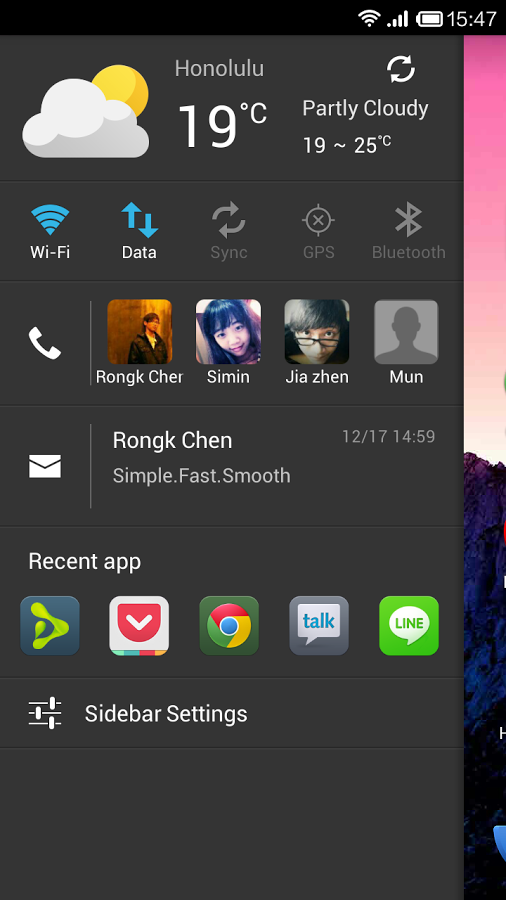Several update been released but this is about the biggest update so far, read
description and whats new.
Description
Yahoo Aviate Launcher is not your typical launcher. Unlike GO, Nova, Apex and
other similar launchers, Aviate automatically simplifies and intelligently
organises your phone, only showing you the apps and information that you need,
as you need them, throughout your day.KEY FEATURES:
★ Simple, beautiful navigation - Transforms your phone into four, easy-to-navigate screens to make every interaction faster and more efficient.
★ Adapts to you - Shows you different apps based on your current context and time of day.
★ Stay organised - Automatically categorises your apps into Collections, based on function.
★ App recommendations - Recommends apps based on what you have installed and the latest ratings on Google Play.
★ Stay in touch - Contact your Favourite People with one swipe up instead of digging through your contacts.
★ Customisation for simplicity - Edit the apps in your Collections, choose between two Themes, create Shortcuts, install Icon Packs, add Widgets and change your Home Image to make Aviate you own.
EVERYDAY USES:
★ Wake up, and Aviate automatically shows you how long you’ve slept, the weather and news for the day.
★ When at work, Aviate gives you easy access to all the apps you need to get your job done, plus intelligent calendar features like one-tap calling to conference calls, emailing to meeting attendees and more!
★ While on the road, Aviate automatically gives you traffic conditions and directions home.
★ Go to dinner, and Aviate automatically shows you photos, tips and restaurant reviews.
★ Plug in your headphones, and Aviate shows you music apps and extra information about the artist/band you’re listening to, like recent Tweets, upcoming concerts and bios.
IMPORTANT NOTES
★ Yahoo Aviate is currently only available in English, but we plan to fully localise the product soon. In the meantime, your download will help us prioritise which languages get translated first!
★ We currently support icon packs that are compatible with ADW, Apex or Nova Launchers. Support for icon packs compatible with GO Launcher, Smart, Unicon, Action Launcher and others is coming soon!
★ Aviate is not optimised for Android 2.3 (Gingerbread). Work is going on hard to bring Aviate support to Gingerbread soon!
★ We recommend Android +4.0 (Ice Cream Sandwich) for the best Listening Space experience. Samsung Galaxy users - we recommend upgrading to 4.3 because of a few known issues with 4.2.
★ Yahoo Aviate Launcher will dramatically alter your home screen for the better. It will look and feel different to what you’re used to, but stick with it for seven days, and Aviate will feel like home in no time.
★ If you like to customise your phone extensively, this is not the launcher or home screen for you. But, if you want to simplify your phone (and life!), you've found the right app.
What's New
Aviate is available to everyone – no more invitations!
What's new:
•Favourite people: Swipe up from the homescreen to call/text your favourite
contacts
•Calendar: lots of additions (car-sharing options, direct-dial conference
calls, etc.) that make it easier to manage your day
•Daily delight: a lightweight sleep tracker, daily images for your homescreen,
alerts for unexpected weather conditions and twice-daily news digests
•Lots more!